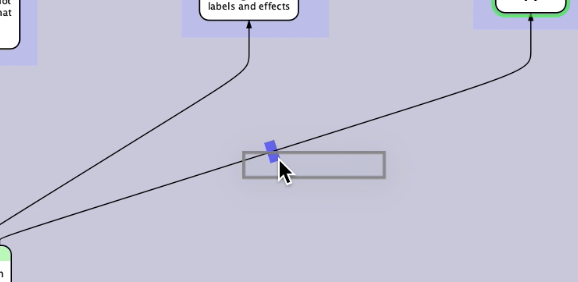Hi! This is a request to make what I’ve found to be the more common action with the mouse easier to invoke. More often than connecting an arrow from another arrow and creating a new junctor, I want to move the arrow to point to a different entity. However, the handle at the arrowhead to let me do this is much harder to click than the rest of the arrow to add a connection to the arrow.
Here’s an example. I want to change this diagram by connecting C to B instead of to D.
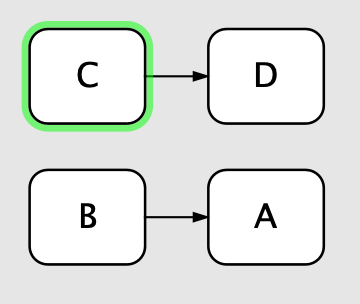
If I click quickly without being very precise and don’t notice, (which is easier to do than it sounds, especially when facilitating a discussion in real-time) that action results in the following, followed by undoing and trying again:
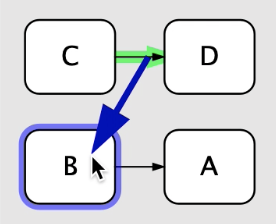
(unintended result)
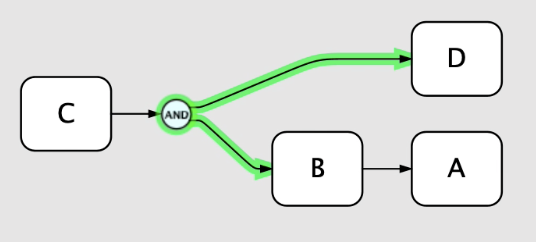
What I want to do more often than that requires me to precisely click the small handle on the arrow head:
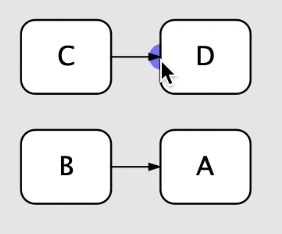
So that I get the arrow-redirect mode instead of adding-arrow mode:
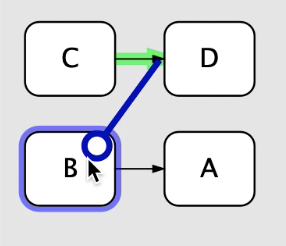
And can reconnect the arrow as intended:
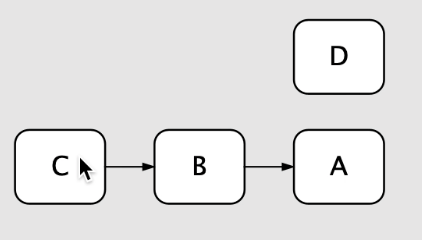
Please make the arrowhead handle larger. Mockup in photoshop of what I’d like to have:
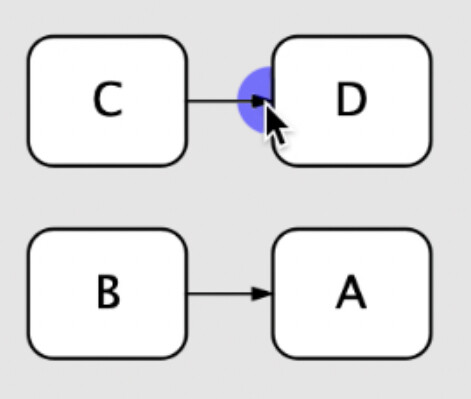
Thanks for reading!